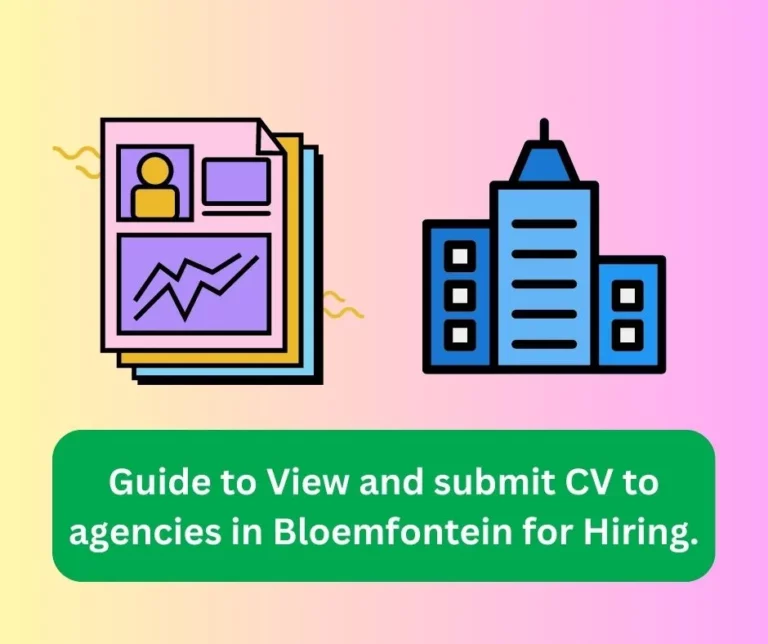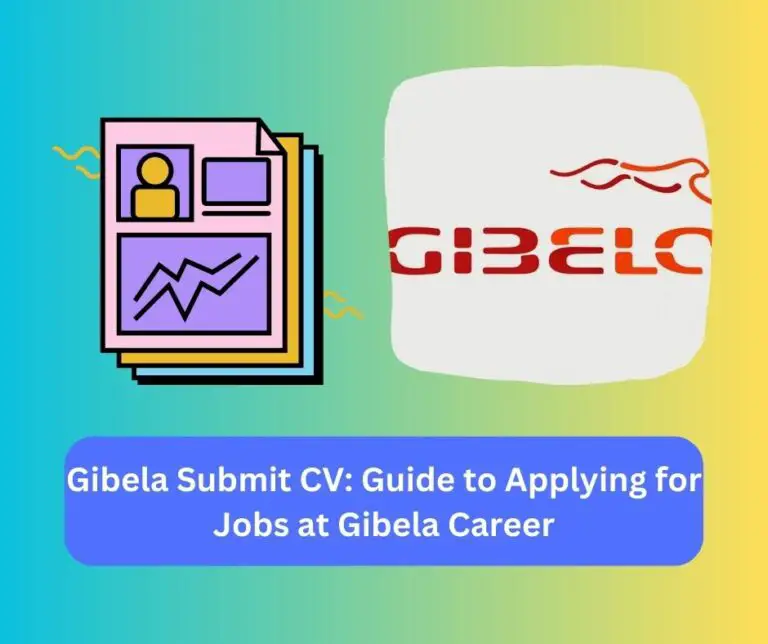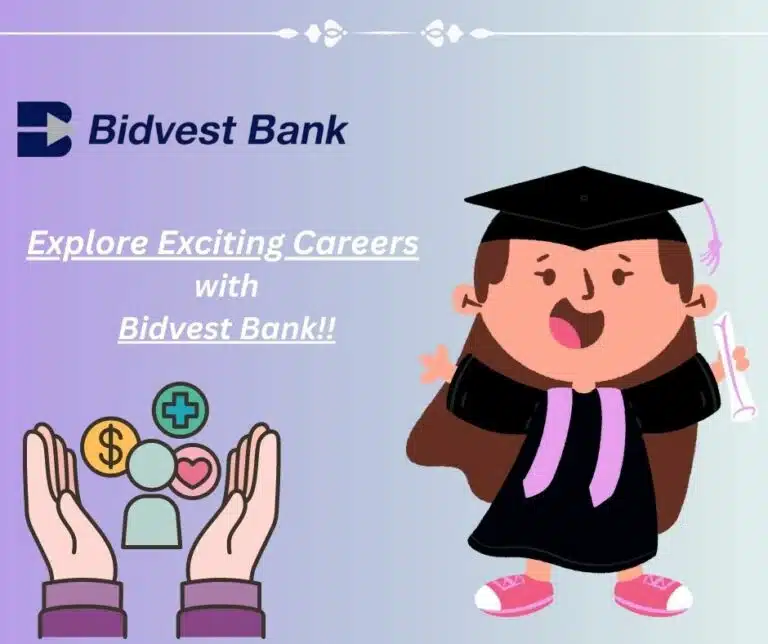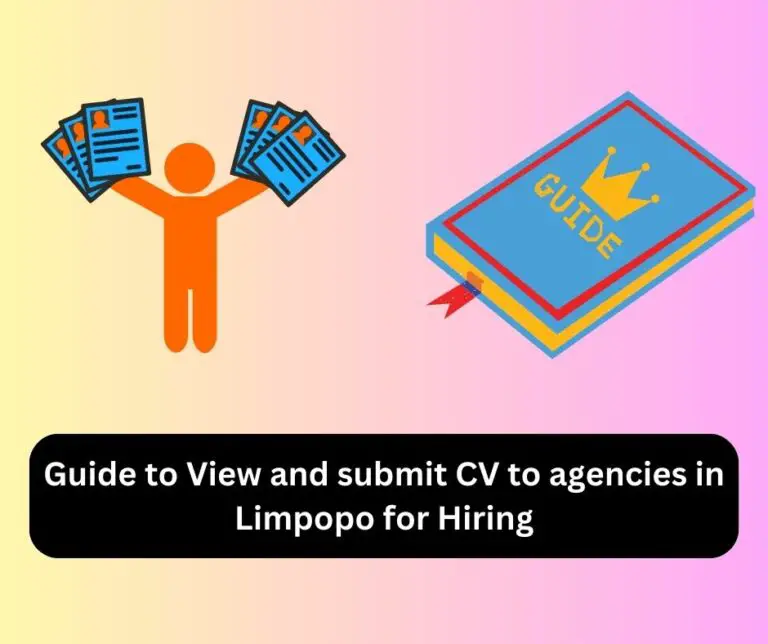How do I submit my CV to Transnet Career? {Join the Transnet Team}
Table of Contents
Interested in a challenging yet rewarding career at Transnet? Not sure How to submit your CV to Transnet Career? It’s time to take the first stride towards your professional success. Send us your CV and embark on your journey to thrive in the challenging work environment at Transnet!
Transnet is a state-owned company in South Africa that manages the country’s transportation infrastructure. It was established in 1990 and has since become one of the largest and most important companies in South Africa. Transnet operates ports, rail, and pipeline networks across South Africa.
Transnet is a major employer in South Africa and provides job opportunities to thousands of people nationwide. The company is also important to the country’s economy, supporting trade and commerce and promoting economic growth and development.
To submit your CV to Transnet follow these steps – it’s quick and easy!
Navigating to the Transnet Career Portal
To start the application process, visit the Transnet Career Portal website. Once you arrive at the website, click the “Careers” option in the navigation bar. This will take you to the Transnet Careers page, where you can explore the available job opportunities.
Exploring Available Job Opportunities
You can browse the available job opportunities on the Transnet Career Portal website. Here, you can enter keywords related to the type of job you are interested in and your preferred location and job category. Once you have entered your search criteria, you will see a list of job openings that match your preferences. After selecting the job per your requirement, click the “Apply” button.
Creating an Account or Logging In
On the next page, you must create an account on the Transnet Career Portal website. If you are a new user, you must register on the Transnet Career Portal by providing some basic information such as name, email address, and password. If you have previously registered on the Transnet Career Portal, you can log in using your username and password by clicking on the “Application wizard.”
Uploading Your CV and Required Documents
After creating an account or logging in, you will be directed to the application form. Where you can fill out the necessary details and upload your CV, cover letter, and any other required documents.
Reviewing and Submitting Your Application
Before submitting your application, review all the information you have entered, including your CV and required documents. Once you have reviewed everything, click the “Submit” button to complete your application.
Receiving Confirmation of Your Application
You will receive a confirmation email from Transnet after submitting your application. This email will contain important information about the status of your application, such as whether or not you have been selected for an interview. Keep an eye on your email and check your spam folder if you do not receive a confirmation email.
In conclusion, we have put much effort into creating an article that gives you useful advice. Our article provides a comprehensive and up-to-date guide on successfully submitting your CV to Transnet. With our step-by-step guide, you can be confident that you have all the necessary information to stand out from other job seekers and increase your chances of securing a position at Transnet. So, trust us, follow our suggestions, and we’ll guide you through the tough parts of your life.